FAQ: Why is My Business Not Showing Up on Google Maps?
Why is My Business Not Showing Up on Google Maps? It’s one of the most common questions we get. And over the years we’ve determined the worst culprits. We’ve even developed a basic checklist we follow for all of our clients to optimize visibility in Google Maps.
The Most Common Reasons You’re Not Showing Up on Google Maps
It all starts with your Google Business Profile. If that’s not right, that’s the most common reason your business is not showing up on Google Maps. Google places a confidence score on your listing, and if the score is low it really doesn’t want to show you.
Read More: How to Get Google to Know You & Show You
We developed a concept years ago we refer to as Digital Footprint. Every business has one; the question is, is it good? Or bad? If you’re not sure about the condition of your digital footprint, we’ll do a free audit for you.
Read More: Why is Digital Footprint so Important for Your Business?
Digital Footprint can easily be defined as everything there is to know about your business on-line. Our goal for every client is to have a healthy, controlled footprint so when potential customers go searching for what you do on-line:
- They find YOU;
- They LIKE what they find about YOU;
- They ENGAGE YOU over a competitor.
And Digital Footprint all starts with your Google Business Profile.
Here is a Checklist to Follow When You’re Not Showing Up on Google Maps
As part of answering the FAQ: “Why is my business not showing up on Google Maps?” we’ve developed this plan of attack:
Google Business Profile. This is the starting point, for sure. You should:
-
- Claim your Google Business Profile
- Complete ALL sections of the profile
- Use the postal standardized address as your location (make sure this EXACTLY matches your website & Facebook page)
- Answer EVERY question
- Upload the photos and videos requested
- Pay special attention to
- Service Area
- Products & Services
- Brand Names
- HOURS (make sure this EXACTLY matches your website & Facebook page)
- Install the Google Maps app and log in using the same Google ID you used to claim your listing — so you can monitor and manage it on a regular basis.
Google Analytics. If you have Google Analytics installed on your website, make sure you LINK Analytics and Business Profile. If you DON’T have Analytics installed:
-
- Install Google Analytics
- Activate the tracking code on your website
- Link Analytics and Business Profile
This allows Google to know more about customers visiting your website, and it can then anticipate other searchers who may be looking for your type of business. This helps with Google Maps, and also is key to organic search in general.
Read More: GA4 Has Replaced Google’s Universal Analytics as of July 1st, 2023
Google Search Console. This is another free product from Google. If you have your website registered with Google Search Console, make sure you LINK Search Console and Business Profile. If you DON’T have your website registered with Search Console:
-
- Register with Google Search Console
- Follow the activation instructions
- Link Search Console and Business Profile
- Link Search Console and Analytics
This connects all the dots for Google so that ALL the data Google is collecting about your business can WORK TOGETHER to maximize the quantity and quality of referrals Google sends you.

And once you’ve laid the proper foundation for Google Maps, your confidence score will improve dramatically, and you should quickly see great improvement.
How To Keep Showing Up Over Time
Once you’ve solved the problem of not showing up on Google Maps, here is a checklist of things you can do to keep improving over time:
Post to Your Google Business Profile. You can treat your Google Business Profile like another social media platform. Posting to Google Business Profile is similar to any other social media platform. You can use photos, videos, and text — and there are other features like offers that can really encourage Google to show you even more. Posts should be prioritized around keywords searchers use
Read More: How Keyword Research Drives Our Strategy
Update Your Business Profile Frequently. It’s important to log in to your profile at least monthly. Reviewing your profile regularly, even if you don’t change anything, maintains Google’s confidence that your information is accurate.
Add Photos & Videos Regularly. Making sure there are new photos and videos at least monthly is another key way to make sure Google prefers your listing over your competitors, and shows you with greater priority.
It’s always important to remember that Google’s goal is to get searchers to a quality result quickly. So focus on making sure literally everything to know about your business is somehow part of your Google Business Profile.
We’re Here to Help
Not showing up on Google Maps is one of the most common problems that causes potential clients to reach out to us. So if this issue is holding you back, we can help. And we invest in you long before you invest in us. That starts with a free digital footprint audit.
If your questions go beyond not showing up on Google Maps, just schedule a free consultation with our team. Let us know what you’d like to talk about and we’ll make sure the appropriate experts are on the call.
Not ready for any of that yet? That’s OK. Sign up for our free e-mail newsletter so you’ll get periodic updates when we publish helpful new articles like this in our Local Marketing Blog.
Thanks for visiting today!