3 Very Common Google Business Profile Mistakes
& How to Fix Them
One of the easiest ways to increase website traffic is to locate and fix 3 very common Google Business Profile mistakes. And the best news is, you don’t have to be an expert to find or fix them!
Your Google profile is one of the biggest, but not the only, parts of the Digital Footprint of your business.
Read More: Get a Free Audit of Your Digital Footprint
Your Google Business Profile
First off, know what your Google Business Profile is, and make sure you’ve claimed it. If you’re not even that far, please let us help you do that by scheduling a free initial consultation with our team. We’ll help you claim and set up your profile for free.
Read More: Google Best Practices Guide
According to BusinessDIT, 56% of customer actions on the average Google Business Profile are website visits. So making Google Business Profile mistakes is the number-one thing holding you back from more organic website traffic.
Common Mistake #1: Service Area
Even after your profile is claimed, one of the most common mistakes is failing to set your trading area, which often defaults to a small radius from your business. This is how you tell Google where you want new customers.
On the flip side, it also helps you avoid spending time with people with whom you can’t or don’t normally do business — perhaps because they are outside your delivery area, outside your assigned territory, or other reasons.
FIND & FIX: Service Area is found in the LOCATION section of your profile. You can add entire states, all the way down to single zip codes.

Common Mistake #2: Description
This is one of the worst Google Business Profile mistakes, and the most common we see when we are asked to review them. Often, it’s been hastily chosen, or even missing.
You’ve heard the phrase, “less is more.” This is a rare time when “more is better.”
FIND & FIX: In the ABOUT tab of your profile, look for DESCRIPTION. This is an excellent place to build a longer description of your business that includes things like:
- Services you Provide
- Products you Sell
- Specific Brands you Carry
These are all ways to create connections to searches that are happening where you should be shown in the results. Remember, potential customers type your name into a search way less frequently than they do the service you provide or the products you sell. To increase website traffic, you need to match with these searches.

Common Mistake #3: Posting & Other Interactions
Over the years, we’ve found that the most under-utilized feature of any Google Business Profile is posting, interacting with reviews, and adding photos/videos. These are sure ways to increase the visibility of your profile and increase website traffic.
Interacting with Reviews. Let’s talk about reviews first. Reviews are a critical component of your Digital Footprint. And we all know they’re hard to get (good ones, anyway). So why do we not thank people and interact with them when they leave us a review?!
Often, our instinct is to only react to bad reviews. In fact, it’s much better to interact with positive reviews. Long story, but Google places high value on interaction, and is more likely to show reviews with interaction — so when you only interact with bad reviews, what ends up getting shown the most?
Read More: Why is Digital Footprint so Important for Your Business?
Use interaction with good reviews to reiterate the advantages of your business over competitors. “That’s why we…” And use these opportunities to reiterate services, products, and brands. And ASK A QUESTION in your response. If you can engage customers in a dialogue, that review will get the most attention from Google.
FIND & FIX: From the REVIEWS menu, check each review and make a point of interacting with each one, spending most of your time on the good ones.
Posting. OK. Now on to posting. Most people don’t even realize posting is a thing, but Google lets you post to your profile much the same way you post to social media. Think of it like creating an article:
- Featured Image or Video
- Headline
- Body Copy
What should you post about? Case studies or use cases are great. Giving examples of successful customers that allow you to highlight how you’re different are perfect. But you can also do product overviews, talk about services you provide, and even highlight the special expertise of your employees.
We typically let keyword research (what people actually type into the search engine to find businesses like yours) drive what topics we post about. And we post at least once a week.
Read More: How Keyword Research Drives our Content Marketing Strategy
“In our experience, posting will increase the visibility of your google business profile by at least 300% and as much as 1,200%”
FIND & FIX: In the BUSINESSES menu, you’ll see your business (unless you have multiple locations or businesses, you’ll just see the one in your account). Click the CREATE POST icon, which looks like a piece of paper and a + sign.
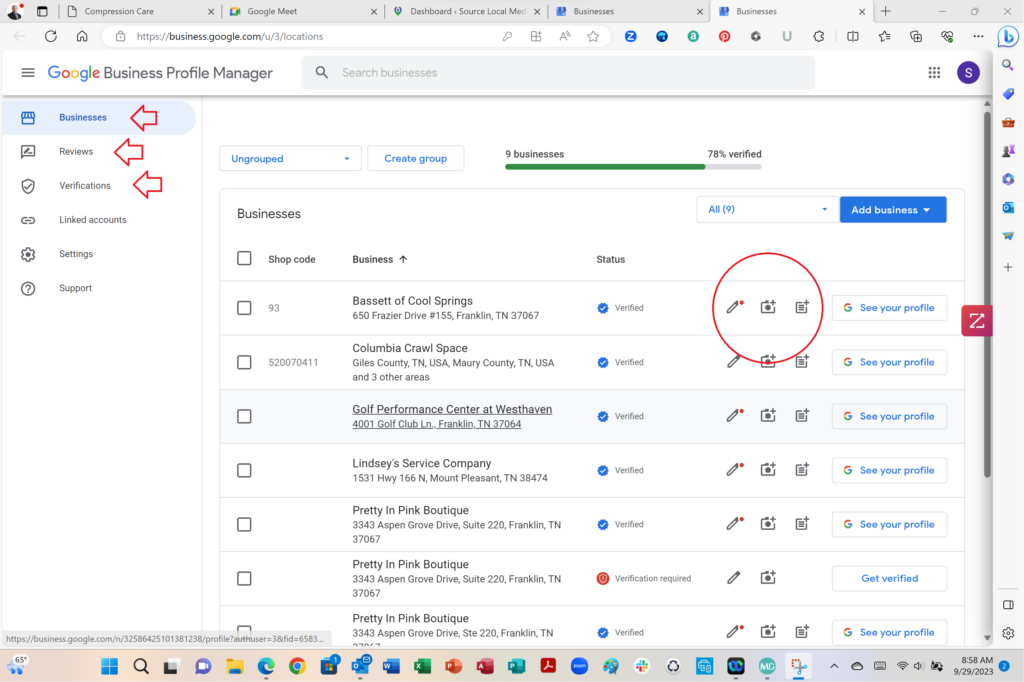
Photos & Videos. Regularly adding new photos and videos is another area where interaction really pays off with Google. You want to set a reminder in your calendar so that about every 14-21 days you add something new, even if it’s just a quick video of a new product or welcoming a new employee.
People (and Google) tend to gravitate towards product photos, but we’ve also had a lot of success with exterior building photos, your delivery vehicles, and if you are a service business it’s always good to show projects you’ve completed. Helping people see who you are, how you do business, and just visualizing successful outcomes for them is key.
FIND & FIX: In the BUSINESSES menu, you’ll see your business (unless you have multiple locations or businesses, you’ll just see the one in your account). Click the ADD PHOTO icon, which looks like a camera and a + sign.
Bonus Mistake: No Shop Front Designation
Here’s a bonus Google Business Profile mistake! And this only applies to you if you don’t operate out of a store front or office customers visit.
Google has a special “No Shop Front” designation. If you meet this description, this is CRITICAL! You can create so much more organic website traffic with this tactic!
FIND & FIX: Go to the VERIFICATIONS menu and select NO SHOP FRONT. This allows you to set your service area, and alerts Google so it knows your goal is more organic website traffic and/or calls, not store foot traffic.
We Help Create More Organic Website Traffic
As a digital advertising agency, we are often called upon to help increase website traffic. And there are many more ways beyond just your Google Business Profile, such as Content Marketing, Search Engine Optimization (SEO) of your website, and traditional blogging like we’re doing here at our website about local marketing.
Read More: 10 Trends in Small Business Marketing Strategy
And we invest in potential clients long before they invest in us. So we’re always willing to chat without a meter running. Just schedule a free consultation with our team, let us know what’s on your mind, and we’ll make sure the right experts are on the call.
You can also sign up for our free e-mail newsletter so you get periodic updates from our local marketing blog about articles like this one.
Thanks for visiting today!